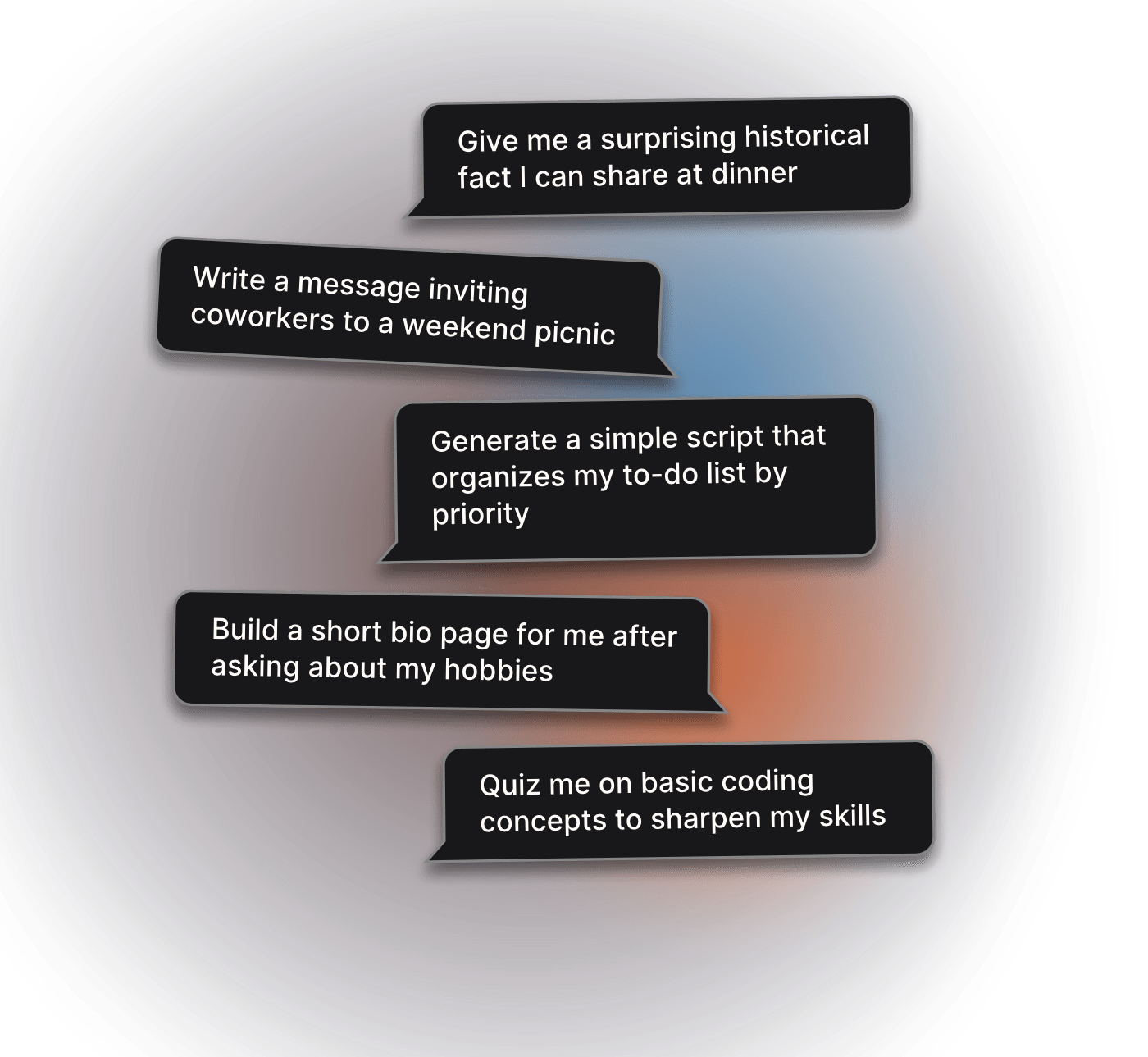

Grok AI is here to make your work easier by automating tasks and providing instant insights. Whether you need to summarize documents, analyze data, or get answers quickly, Grok AI adapts to your needs, giving you the tools to stay productive.
Just upload your content, ask a question, and let Grok AI do the rest—no setup or technical expertise required.


Grok AI is a real-time AI assistant designed to help you understand, summarize, and work with content more efficiently. Whether you’re uploading documents, pasting links, or asking complex questions, Grok gives you accurate, context-aware responses in seconds.
It’s ideal for students, researchers, professionals, and teams who want to save time, avoid repetitive work, and focus on deeper thinking. From summarizing 20-page PDFs to generating ideas for emails or reports, Grok adapts to your needs instantly—no coding or setup required.
No account is needed to start using Grok AI. We believe in providing immediate value, so there’s no registration, login, or payment wall. Just open the chat, upload your content or ask a question, and Grok will get to work.
This makes Grok incredibly accessible for casual users, students, or professionals who just want fast, reliable AI help without managing yet another account or password.
You can upload common document types like PDFs, Word files (.doc, .docx), and plain text (.txt). Grok will scan the content, understand the structure, and respond to your questions based on what’s inside—whether you’re asking for a summary, key takeaways, or explanations of specific sections.
This makes it especially helpful for reading through long research papers, legal documents, business reports, or lecture notes in just a few minutes.
Yes. Grok AI supports many popular languages including English, Spanish, French, German, Portuguese, and more. You can chat with Grok, upload documents, or paste content in your preferred language—and it will understand and respond accordingly.
This multilingual support makes Grok a great tool for international teams, language learners, and anyone working in a global environment.
We take your privacy seriously. Grok AI processes your inputs securely and does not store your uploaded files or chat history permanently. Your content is used only to generate the response you asked for, and it’s never shared or sold to third parties.
Conversations are not used for training or analysis. This ensures that your personal, academic, or business data stays safe and confidential, giving you peace of mind while you work.
Absolutely. Just paste a URL, and Grok will scan the linked content, extract the main ideas, and provide a clean summary. It works great for news articles, blog posts, research sites, and even product pages.
This saves you the time of reading through long pages just to find the important bits—Grok does the heavy lifting for you.