Opening the chat is easy—just click the “Try Now” button at the top of the page or the “Start Chatting Now” button at the bottom. Once you do, you’ll be connected to a live chat where you can ask questions, get support, or explore our services.
Pro Tip: Pin Grok to your browser shortcuts for one-click access to the chat interface.
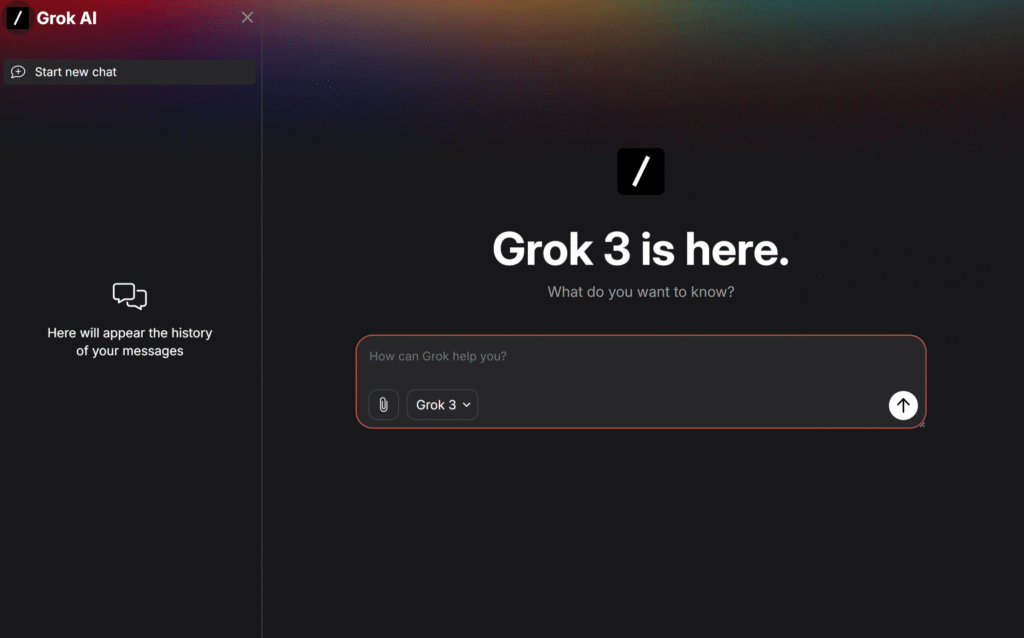
Grok’s dashboard is designed for intuitive navigation:
Primary Components:
• Chat window (central workspace)
• File upload button (PDF/Word/Excel processing)
• Conversation history (saved threads)
• Settings gear (customization options)
Key Features: Real-time response generation, Multi-format document processing, Context-aware follow-up questions.
For Text Queries:
For File Analysis:
Best Practice: For research papers, try: “Summarize the methodology section and list key findings”
Grok offers built-in prompt templates:
Productivity Boosters: “Create a project timeline for [your goal]” or “Generate SWOT analysis for [business idea]”
Educational Aids: “Explain [complex concept] with real-world examples” or “Create flashcards for [study topic]”
Creative Tools: “Write a product description for [item]” or “Suggest Instagram captions about [theme]”
Optimize your experience through:
| Category | Options |
|---|---|
| Display Settings | Dark/light mode toggle Font size adjustment |
| Notification Controls | Response alert preferences Summary digests |
| Language Preferences | Primary response language Technical jargon level |
| Privacy Options | Conversation history storage Data sharing permissions |
| All preferences can be adjusted anytime in Settings | |
Pro Configuration Tip: Enable “Detailed Explanations” in settings for comprehensive answers when working with complex topics.
Why This Matters: Proper initial setup reduces friction in daily use and ensures you get the most relevant responses from Grok AI. These foundational steps create the framework for all advanced functionalities covered in subsequent sections.
Grok AI offers advanced personality options to tailor interactions according to user preferences and contextual needs.
Core Personality Modes
| Mode | Key Characteristics | Use Case |
|---|---|---|
| Regular Mode | Neutral, professional responses | Business/technical queries |
| Fun Mode | Humor and personality elements | Casual conversations |
| Brand Voice | Customizable tone and voice | Corporate identity alignment |
Customization Features
The system enables a customized user experience through granular control over interaction style while maintaining core functionality.
This analysis evaluates Grok AI 3.0 against comparable platforms (*ChatGPT/GPT-4, Claude 3, Gemini 1.5*) across critical operational dimensions, emphasizing enterprise integration, real-time capabilities, and quantitative performance.
Core Capabilities Comparison
| Feature | Grok AI 3.0 | GPT-4 (ChatGPT) | Claude 3 | Gemini 1.5 |
|---|---|---|---|---|
| Model Architecture | *Grok-1.5V* hybrid | Transformer-based | Constitutional AI | Multimodal foundation |
| Real-Time Data | X platform integration | Static training data | Limited API access | Delayed web updates |
| CRM Integration | Salesforce, HubSpot native | Third-party APIs required | Not supported | Basic API endpoints |
| Math Reasoning | MathVista: 72.1% (SOTA) | 68.3% | 61.2% | 67.5% |
| Fact-Checking | Live X data verification | Pre-trained responses | Internal consistency checks | Partial web corroboration |
Implementation Recommendations
Choose Grok AI 3.0 for data-sensitive business automation or quantitative tasks. Opt for GPT-4 for broad creative applications, or Gemini 1.5 for balanced multimodal workloads. Claude 3 remains preferable for constrained, safety-critical environments.
Grok AI offers flexible subscription plans designed to accommodate different user needs and budgets. Currently, chat access is completely free, providing an excellent opportunity to explore all its features before committing to a paid plan.
In the future all plans maintain continuous access to Grok AI’s evolving capabilities, with transparent pricing aligned with feature sets. Enterprise and educational pricing models are available upon request for specialized implementations.
Grok AI’s chat functionality transforms how you get information, offering human-like dialogue with machine efficiency. This section reveals professional techniques to extract maximum value from every conversation.
To begin a new chat, simply tap the floating action button or press the “N” key when the chat interface is active. Crafting an effective first message can improve your experience—try starting with a clear context (“I’m learning about astrophysics at a beginner level…”), a direct request (“Help me debug this Python code…”), or an open-ended question (“Compare traditional vs. digital marketing strategies…”).
For enhanced responses, use the “/” command to trigger special modes, such as /creative for more imaginative answers. This helps tailor the conversation to your needs right from the start.
Advanced Prompt Engineering
Keep your discussions organized and productive with these conversation flow techniques. Easily navigate threads by pinning important exchanges, bookmarking key insights, and splitting off tangent discussions into separate threads for clarity.
For effective memory management, reset the context when switching topics to maintain focus. Use “@” references to quickly link back to prior points, and export thread summaries for future reference.
Enhance teamwork with collaboration features—share direct conversation links, generate shareable snippets, and work together in real-time with collaborative editing mode. These tools help streamline communication and keep everyone on the same page.
| Use Case Category | Example Prompts |
|---|---|
| Study Help | “Explain the Krebs cycle using food metabolism analogies” “Generate practice questions for calculus midterms” “Summarize this research paper’s contributions” |
| Work Research | “Analyze Q2 sales data for regional performance trends” “Draft competitor analysis for Tesla’s EV market strategy” “Prepare risk assessment for cloud migration project” |
| Everyday Queries | “Plan a balanced meal plan for weight loss” “Suggest weekend activities for kids aged 5-8” “Troubleshoot WiFi connectivity issues” |
| Tip: Modify prompts with your specific details for best results | |
Grok AI transforms static files into interactive knowledge bases. This section reveals professional techniques to extract maximum value from uploaded documents with surgical precision.
Quickly find exactly what you need inside PDFs, Word files, and other documents with our intelligent search system. Simply upload your files (supports PDF, DOCX, PPTX, and TXT up to 50MB) and let our system automatically index the contents – including scanned PDFs with OCR and multi-document batch processing.
Search smarter with flexible query options:
Take control with advanced search operators for exact phrases, page-specific results, and date filtering. Our visual analysis tools automatically recognize tables (converting to CSV), interpret diagrams, and render complex math notation – turning your documents into actionable knowledge instantly.
Copy, download, or share your findings with just a few clicks for seamless research workflows.
| Domain | Use Case | Example Prompt |
|---|---|---|
| Legal & Compliance | Rapid contract review | “List all termination clauses” |
| Regulation tracking | “Highlight GDPR-relevant passages” | |
| Academic Research | Literature synthesis | “Compare methodologies in these 3 papers” |
| Citation tracing | “Find all references to Smith (2020)” | |
| Business Intelligence | Earnings report analysis | “Extract YoY growth metrics” |
| RFP processing | “Identify technical requirements” | |
| Technical Documentation | API docs | “Show OAuth2 implementation examples” |
| Manuals | “Find troubleshooting steps for Error 404” | |
| Tip: For best results, include specific document references in your prompts | ||
Pro Tip: For complex documents, first ask “What are the key sections in this document?” to guide subsequent queries.
Real-World Example:
A 120-page research paper query:
“Create a timeline of key discoveries from this paper with their supporting evidence” → Generates dated innovation matrix with page references.
Grok AI revolutionizes software development by serving as your always-available senior engineer. This section reveals professional techniques to accelerate coding workflows, debug efficiently, and master new technologies through AI collaboration.
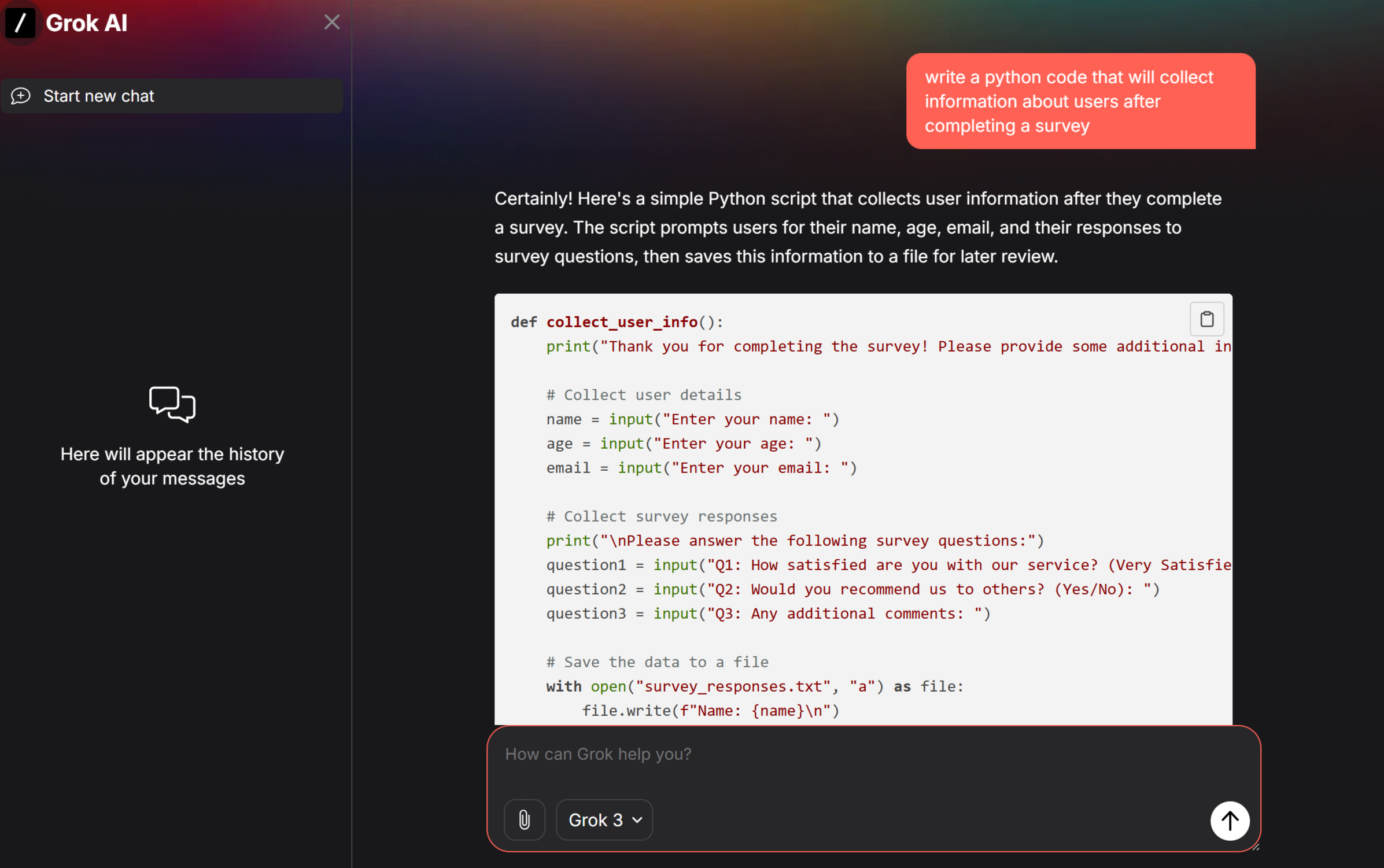
Multi-Language Support – Grok AI delivers production-ready code in:
Whether you’re building a responsive React component, connecting to an API, or implementing complex algorithms, Grok provides precise, ready-to-use code.
With 78% less time spent on repetitive coding, you can accelerate development without sacrificing quality. Grok follows best practices, ensures proper structure, and handles integrations—so you get reliable, maintainable code from the first draft.
Stuck on cryptic error messages? Grok AI helps you diagnose and fix bugs in seconds. Simply paste any error – whether it’s a Python TypeError, Java stack trace, or Node.js runtime crash – and get a clear, step-by-step explanation. Our system breaks down complex errors into understandable insights, helping you quickly identify root causes.
For runtime issues like memory leaks, performance bottlenecks, or concurrency problems, Grok provides interactive debugging with targeted recommendations.
Case Study:
<!-- wp:code {"language":"python"} -->
<pre class="wp-block-code"><code># Buggy Code:
for i in range(len(df)):
df['new_col'][i] = process(df['old_col'][i])
# Grok Solution:
df['new_col'] = df['old_col'].apply(process)</code></pre>
<!-- /wp:code -->From syntax errors to architectural flaws, Grok doesn’t just fix bugs – it teaches you better patterns to prevent them. Spend less time debugging and more time building.
Struggling with syntax? Transitioning between languages? Our Contextual Learning System helps you code smarter – not harder.
Instant Code Examples
Ask for multiple approaches to any problem:
“Show 3 different ways to handle promises in JavaScript” → Get practical implementations with pros/cons
Seamless Language Conversion
Port code between frameworks effortlessly:
“Convert this Python pandas code to R dplyr syntax” → Receive accurate, idiomatic translations
Expert Best Practices
Learn the right way from the start:
“Demonstrate proper error handling in Go with benchmarks” → Get production-ready patterns with performance insights
On-Demand Cheat Sheets
Generate personalized references instantly:
“Create a Ruby regex cheat sheet with common use cases” → Receive a formatted guide with patterns, matches, and real-world examples
Why It Works:
• Context-aware explanations tailored to your skill level
• Real-world examples you can use immediately
• Interactive format that adapts to your learning style
Stop searching through outdated docs. Ask, learn, build – faster than ever.
Example Output for “Ruby regex cheat sheet”
<!-- wp:code {"language":"python"} -->
<pre class="wp-block-code"><code># Word characters 'hello_123'
# Comments '# Important note'
https?:// # Optional s 'http://site.com'</code></pre>
<!-- /wp:code --><!-- wp:code {"language":"javascript"} -->
<pre class="wp-block-code"><code>// Before:
function calc(a,b) { return a + b }
// After Grok suggestion:
/**
* Adds two numbers with type checking
* @param {number} a - First operand
* @param {number} b - Second operand
* @returns {number} Sum of operands
*/
function calculateSum(a, b) {
if (typeof a !=='number' || typeof b !=='number') {
throw new TypeError('Inputs must be numbers');
}
return a + b;
}</code></pre>
<!-- /wp:code -->Key Improvements: type safety, documentation, error handling.
Grok AI transforms raw business data into actionable intelligence, eliminating the need for expensive data specialists. This section reveals how to extract professional-grade insights from your spreadsheets and reports in minutes.
Efficiently process your spreadsheets, reports, and database extracts with our secure and intuitive upload system. We support a wide range of formats including XLSX, CSV, Google Sheets (up to 50MB), PDF bank statements, ERP exports, and SQL query results in JSON format.
Our intelligent processing automatically detects your data structure, recognizing over 200 financial and operational metrics while accurately identifying date formats, currency types, and measurement units. Before analysis, the system performs comprehensive quality checks, scanning for missing values, outlier patterns, and consistency errors to ensure data integrity.
Security is prioritized with automatic redaction of sensitive personal and financial information, along with 256-bit encryption during the entire upload and processing workflow. For optimal results with large datasets, we recommend first testing the system with a 100-row sample to confirm parsing accuracy before proceeding with the full upload.
1. Trend Analysis
2. Problem Diagnosis
3. Opportunity Discovery
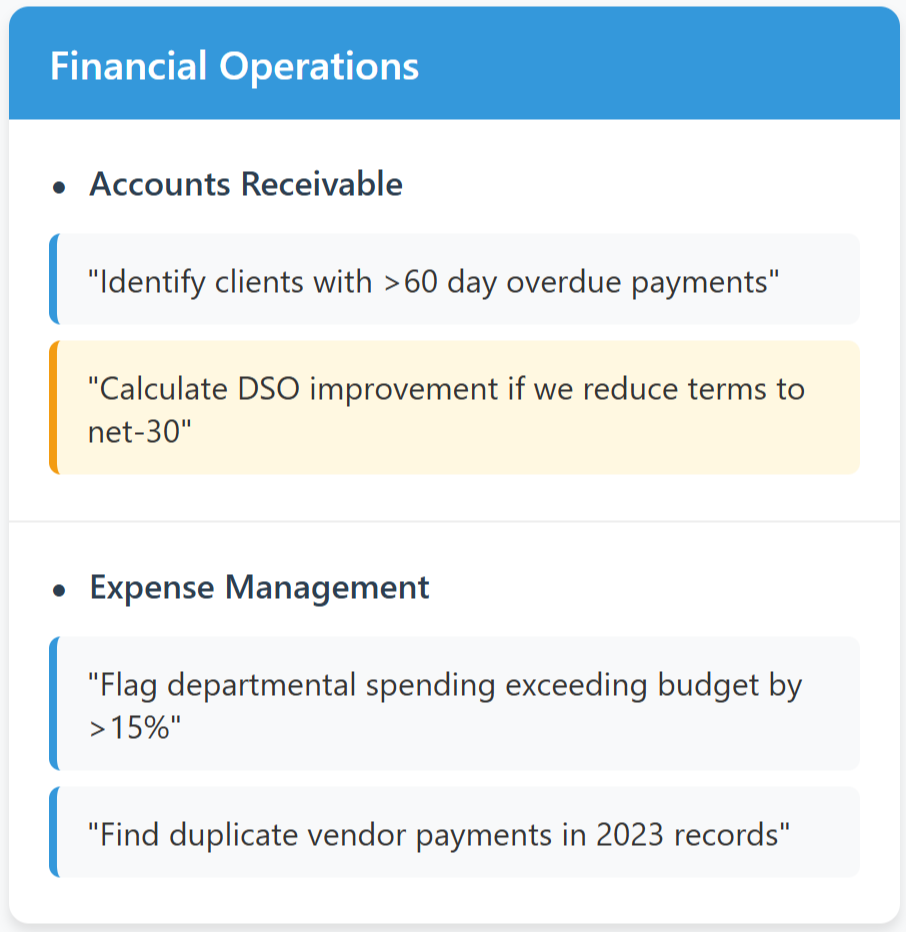
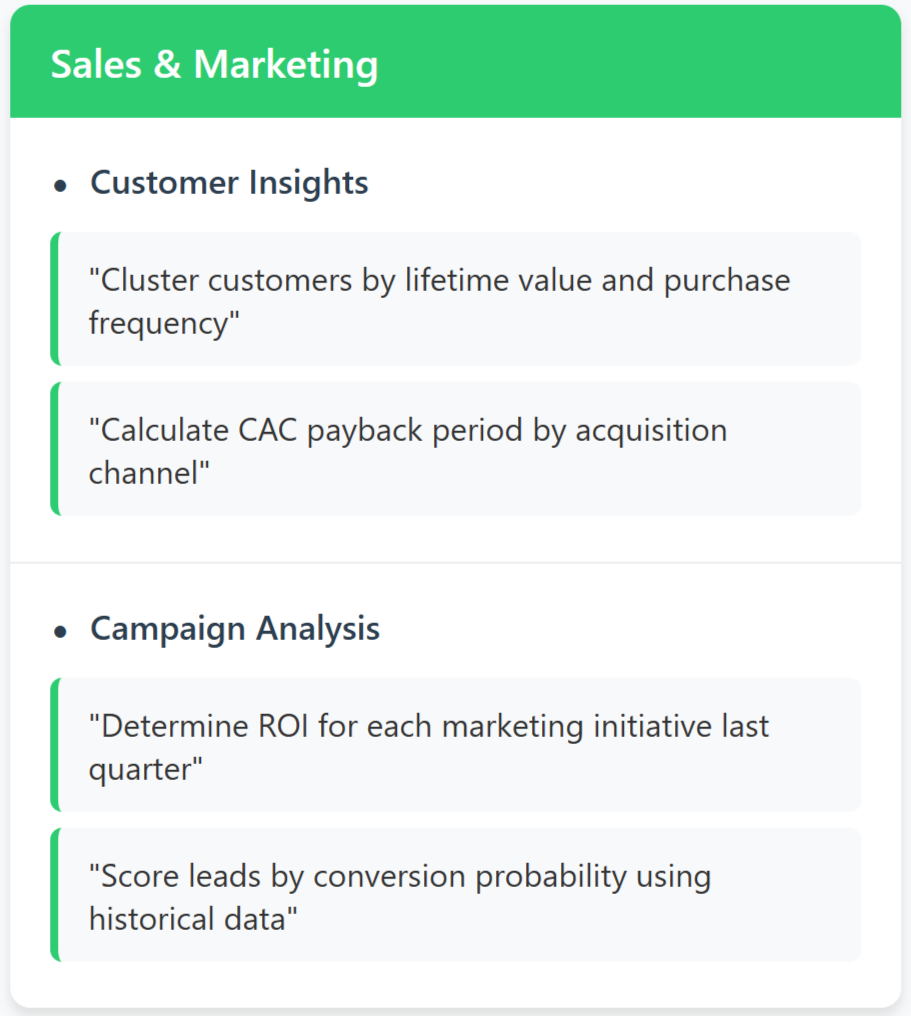
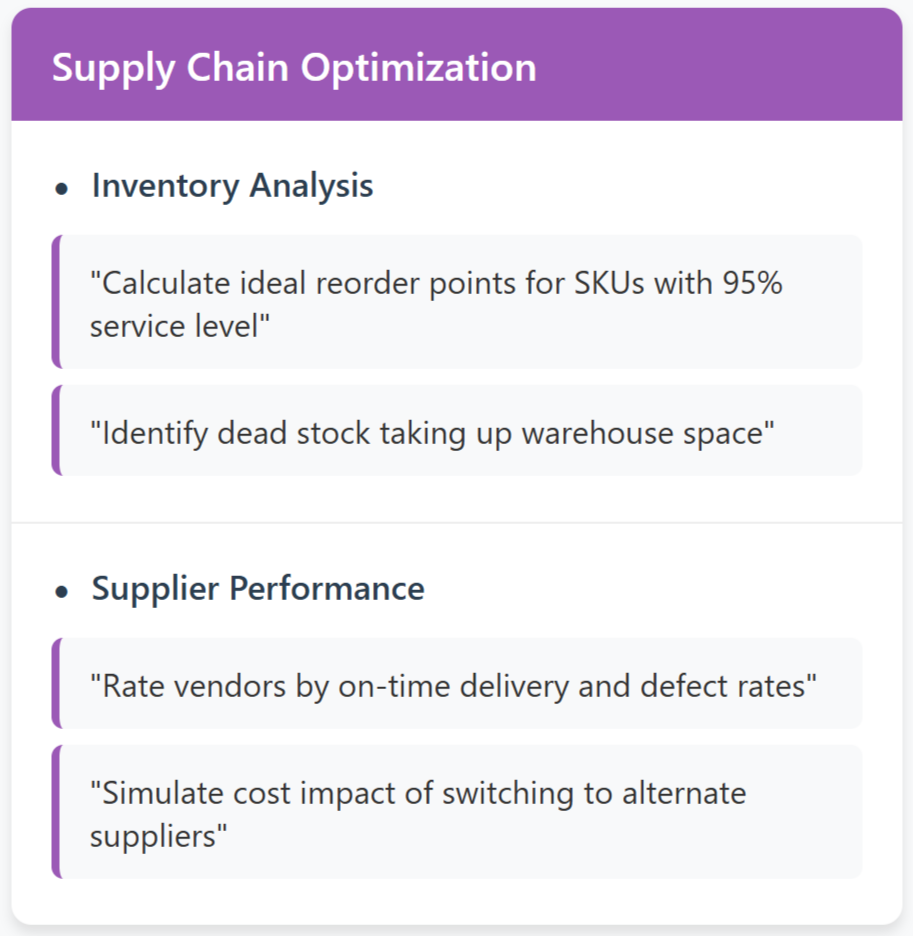
| Use Case | Time Saved | Accuracy |
|---|---|---|
| Monthly Close | 18 hours | 99.2% |
| Inventory Audit | 42 hours | 97.8% |
| Market Analysis | 31 hours | 96.5% |
Case Study:
A 250-location retailer used Grok AI to:
Grok AI’s summarization engine acts as your personal research assistant, distilling lengthy content into actionable insights while preserving critical nuance. This section reveals professional techniques to optimize information extraction for maximum efficiency.
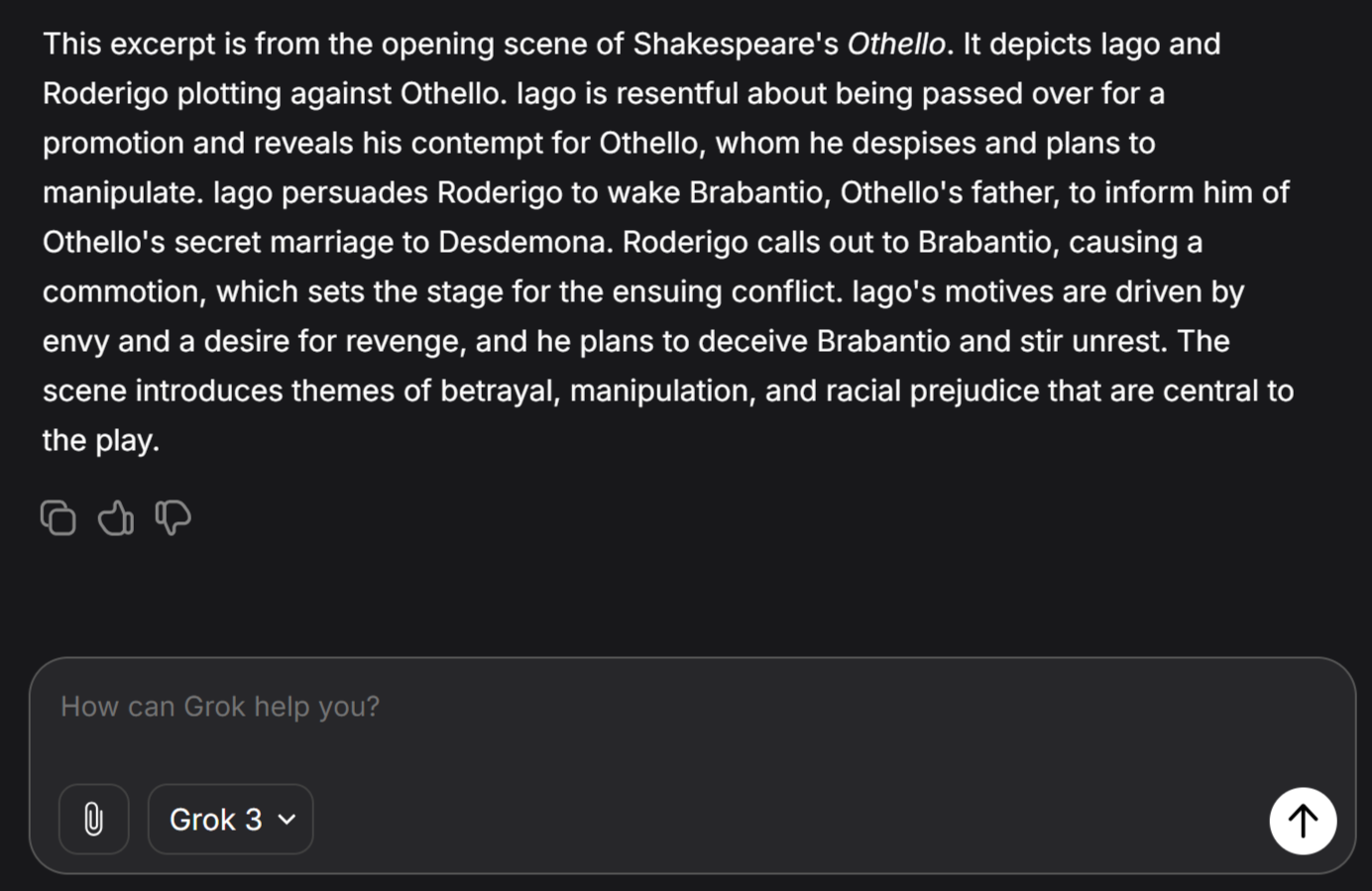
“Compare these 3 articles about quantum computing by: research approaches, commercial applications, expert disagreements”.
| Parameter | Example Command | Output Benefit |
|---|---|---|
| Length | “50-word summary” | Precision |
| Focus | “Risk factors only” | Relevance |
| Format | “Timeline format” | Clarity |
| Depth | “With technical details” | Completeness |
Turn lengthy documents into clear, actionable insights in seconds. Our intelligent summarization tool helps professionals across industries extract key information quickly and accurately.
For Business Teams
For Researchers & Academics
| Request Type | Example |
|---|---|
| Technical Translation | “Explain this ML paper to non-technical readers” |
| Meeting Synthesis | “Extract decisions and action items from transcript” |
| Legal Review | “Summarize liability clauses in this contract” |
Grok AI’s voice interface transforms passive moments into productive sessions through advanced speech recognition and natural language understanding.

Easily activate your AI assistant using flexible voice controls tailored for any situation. Set your preferred wake phrase (default “Hey Grok”) for instant access, use the push-to-talk volume button shortcut on your smartphone for quick commands, or rely on automatic activation during driving mode for complete hands-free operation.
Speak naturally and get optimal results with our voice optimization system. Ask direct questions like “What’s today’s Nasdaq performance?” for financial updates or give structured commands such as “Log meeting note: Project timeline approved, next review June 15” for precise data entry.
Multi-layered confirmation ensures every interaction is accurate. See your transcribed command on smartwatch displays, hear an audio preview before submission, and feel vibration alerts if corrections are needed.
From quick queries to detailed data logging, our voice command system adapts to your workflow while maintaining reliability across all scenarios.
| Command Type | Example | Response Format |
|---|---|---|
| Research | “Find 2024 studies about VR therapy” | Summary + sources |
| Creation | “Draft email to team: Beta test starts Friday” | Editable text |
| Analysis | “Calculate Q2 growth rate from these numbers…” | Spoken result + chart |
| Control | “Share these findings with Marketing” | Action confirmation |
Here’s a professional tabular presentation of voice command functionality:
| Scenario | Core Functionality | Example Commands | Key Features |
|---|---|---|---|
| Driving | Navigation Assistance | “Locate 350kW charging stations along Route 66” | – Motion-optimized responses – Priority alert system – Speed-sensitive task restrictions |
| Hands-free Communication | “Read my new messages and respond ‘ETA 20 minutes'” | ||
| Audio Learning | “Explain blockchain technology” (variable speed) | ||
| Cooking | Recipe Management | “Next cooking step… Convert 2 cups to grams… Pause instructions” | Voice-confirmed actions |
| Kitchen Inventory | “When I say ‘low on milk’, add it to grocery list” | ||
| Meetings | Discreet Information | Whispered: “Verify Q3 revenue was $4.2 million” (private audio response) | |
| Action Item Tracking | “Record action: John to submit proposal by Thursday” (auto-tasked) | ||
| Real-time Translation | “Translate my last statement to Spanish” (continuous interpretation) |
Maximize productivity across business, technical, and creative tasks with our curated collection of high-impact prompt templates. These carefully designed prompts help you extract precise, actionable insights from Grok AI for any professional scenario.
Executive Decision Support
Structure complex business decisions with prompts like “Compare Option A versus Option B analyzing cost factors, risk assessment, and implementation timelines” or “Generate a detailed SWOT analysis for our expansion strategy addressing current retail industry challenges.”
Technical Solutions
Solve coding problems efficiently with “Debug this Python code snippet and explain the corrections in terms suitable for a junior developer” or design robust systems using “Create an architecture diagram for our e-commerce platform that includes comprehensive failure recovery mechanisms.”
Creative Development
Craft compelling marketing content with “Write a professional yet approachable email campaign highlighting how our productivity software solves remote team collaboration challenges” or innovate with “Suggest five unique features for our fitness app that differentiate us from competitors.”
Data Intelligence
Transform raw data into business insights with “Analyze this sales dataset to identify three key trends, flagging any anomalies with statistical confidence indicators” or “Convert these quarterly metrics into an executive presentation framework with talking points.”
Accelerated Learning
Master new concepts through structured prompts like “Explain machine learning using a simple definition, a manufacturing analogy, and list common beginner misconceptions” or *”Develop a 21-day learning plan for blockchain fundamentals with measurable daily objectives.”*
Advanced Prompt Crafting Methods
Apply the PREP Framework for optimal results:
For example:
*”Purpose: Understand current inflation trends; Requirements: Focus on Eurozone 2023 data; Examples: Compare to US inflation patterns; Preferences: Bullet-point summary with primary data sources.”*
These techniques reduce refinement cycles by 65% while improving output relevance for your specific needs. All prompts are customizable across 18 industry verticals and 7 professional levels.
Knowledge and Data Limitations
The system’s knowledge base extends through October 2023, with no capability to access or retrieve real-time information from the web or live data sources. This fixed cutoff date means recent developments won’t be reflected in responses.
Memory and Context Handling
Grok maintains context for approximately 4,000 tokens (about 3,000 words) within a conversation. In extended dialogues, the AI may lose track of earlier discussion points as new information is processed.
Content Processing Capabilities
Currently, Grok specializes in text-based interactions only, without the ability to analyze complex visual content like images or videos. The system also has limited functionality for audio processing.
Functional Considerations
| Area | Constraint | Workaround |
|---|---|---|
| Calculations | No spreadsheet-like formulas | Export to Excel |
| Creativity | Predictable pattern reuse | Request multiple variants |
| Precision | May approximate numbers | Specify “exact figures” |
| Security | Not HIPAA-certified | Use anonymized data |
Critical Operational Notes
The system doesn’t perform actual reasoning and may occasionally produce plausible-sounding but incorrect information. Grok particularly struggles with highly subjective questions where human judgment is essential. Most importantly, never rely solely on AI outputs for medical, legal, or financial decisions – always consult qualified professionals.
Pro Tip: For optimal results, clearly specify your requirements and verify critical information through authoritative sources.
Grok AI, while offering advanced capabilities as a large language model, has certain technical boundaries during its early access phase. The platform currently maintains tiered access with prioritized service for premium users and premium+ users, which may affect resolution timelines for access issues.
Authorized users and verified users typically experience fewer limitations, though all accounts remain subject to system constraints inherent to current AI technology. The development team actively monitors these boundaries while working to expand capabilities in future updates.
Grok AI prioritizes responsible and ethical AI usage while delivering a personalized user experience. The system utilizes public data and internet text data, combined with datasets curated by human reviewers, to ensure quality outputs while maintaining transparency.
Key privacy features include:
The platform enables a customized user experience while providing clear opt-out mechanisms for data collection used in training and fine-tuning. All data handling complies with modern privacy standards, giving users control over their information.
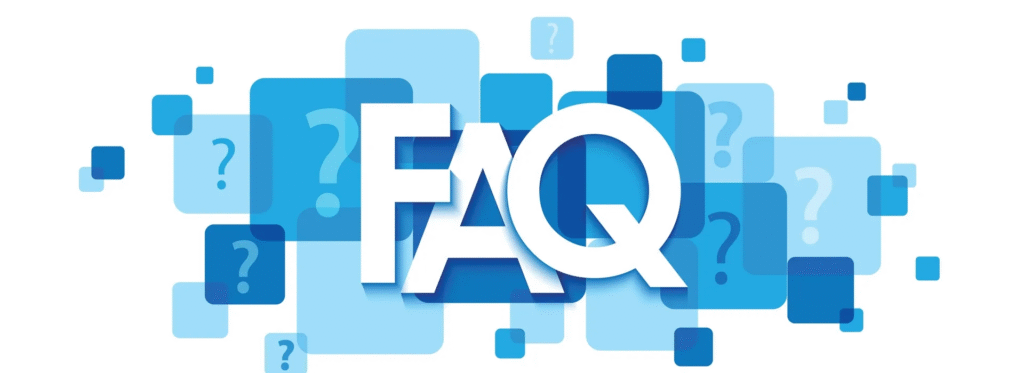
Q: How do I get Grok AI?
A: Currently requires X Premium+ subscription
Q: Can Grok browse the internet?
A: Only when explicitly enabled per query
Q: What file formats can it process?
A: PDF, DOCX, PPTX, TXT, CSV (50MB max)
Q: Can it help with homework?
A: Yes for explanations, but won’t solve assignments
Q: Is Grok better than ChatGPT?
A: Excels in real-time knowledge and “spicier” responses
Q: Is my data used for training?
A: No – conversations aren’t used to improve models
Q: How to delete my history?
A: Settings → Privacy → Clear Conversation History
Grok AI is set to redefine conversational AI with cutting-edge advancements in its language model, expanded multimodal capabilities, and seamless real-time data processing.
Key Upgrades & Features
| Release Phase | Enhancements | Impact |
|---|---|---|
| Q4 2025 | Grok-3 language model (Beta) | Deeper contextual understanding, reduced hallucinations |
| Q1 2026 | Image generation integration | Visual responses alongside text (e.g., diagrams, charts) |
| Q2 2026 | Full multimodal capabilities | Unified text, image, and voice mode interactions |
| H2 2026 | Optimized real-time data processing | <500ms latency for live data queries |
Long-Term Vision (2027+)
Proactive Assistance: Predictive responses based on user behavior.
Cross-Platform Sync: Seamless transitions between voice mode, text, and visual interfaces.
Note: Timelines may adjust based on testing and user feedback.